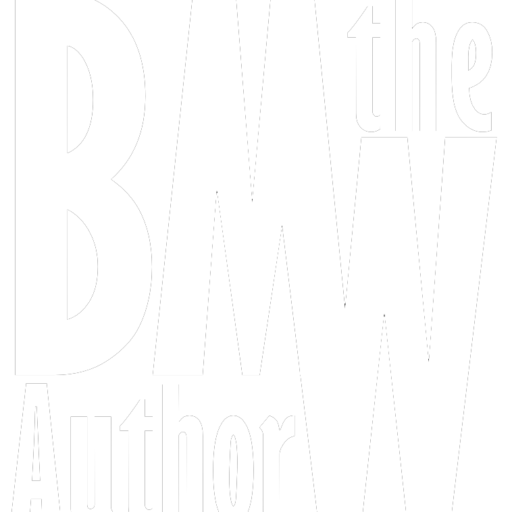The Basics of Making Your Own Cover
The biggest lie that has ever been told about books is that you cannot judge them by their cover. This is the first and sometimes only interaction people will have with your book, so you need to be sure that it looks professional. I have seen a lot of self-published covers over the years that leave much to be desired—my own books included. Online cover creators are an easy way to slap something on the book you’ve written, but the design limitations of these tools actually do more harm than spending the money to hire someone to make your cover. All this being said, there are some easy ways you can make your own cover as long as you avoid a few common mistakes.
Fonts Matter.
At a minimum, there should be two boxes of text on your cover: your name and the title of the book. You’d be surprised to see some covers that don’t match the font for these two...